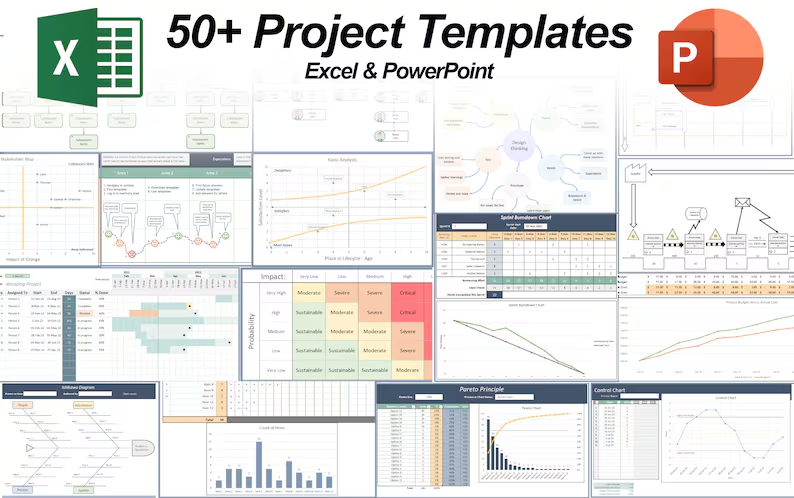Click the video above to view
14 Essential Scope Management Tools for PMP Exam and Real-World Application
In project management, particularly in the PMP exam and real-world scenarios, scope management tools play a critical role in ensuring that a project meets its objectives. We’re going to go through 14 essential scope management tools that will not only help you with your PMP exam but also provide invaluable support when managing scope and requirements in your projects. We’ll explore these tools in the context of a fictional project, “Pet Buddy,” a mobile app designed for a pet daycare business.
1. Swimlane Flowchart
The swim-lane flowchart is a simple yet powerful tool for visualizing a customer’s journey in a process. It divides the process into “swimlanes,” representing different departments, systems, or stages involved in the process. For example, in the Pet Buddy app project, you can visualize how a customer progresses from downloading the app to booking a pet sitter, interacting with the business at various points.
This is perfect for getting an idea of the current customer experience, or seeing the experience we want to design.
2. Simple Process Flowchart
This tool is a more straightforward flowchart, depicting processes from left to right, or from top to bottom. It simplifies the visualization of customer decisions and actions, highlighting process steps and decision points (usually represented by diamonds).
3. Value Stream Map
A value stream map helps track the flow of customer orders from start to finish while focusing on value-added and non-value-added time. By highlighting unnecessary delays or inefficiencies, it enables teams to streamline processes, adding more value to the customer while reducing waste. There are dozens of icons in a VSM, from supermarkets, queues, push and pull, messaging, databases, Kanban signals and more.
4. Customer Journey Map
Customer journey mapping outlines the specific steps customers take, alongside their emotional journey or how they rate each step for their satisfaction. For the Pet Buddy app, this could involve stages like downloading the app, setting up a profile, and booking a sitter. Mapping these touchpoints helps identify pain points and improve user experience.
It also includes our typical customer “persona” and what they typically want.
5. SIPOC (Supplier, Input, Process, Output, Customer)
SIPOC is a tool used to map out processes, emphasizing the suppliers, inputs, processes, outputs, and customers. In the case of Pet Buddy, this tool would help clarify the sequence of steps needed to book a pet sitter, who the suppliers are for that process step (e.g., customer databases or payment systems), and who the customers are (e.g., pet owners or sitters, or whoever gets the benefit of that process step).
6. UML Sequence Diagram
A UML sequence diagram models how information flows through a system, across its different code classes or connecting systems. It’s particularly helpful for visualizing the interactions between users and the systems involved. For Pet Buddy, this could show how customer data flows through various subsystems like payment processing, notifications, and booking.
This is a great architecture diagram to figure out what the current system looks like, or what we want it to look like in the final product.
7. Context Diagram
A context diagram provides a bird’s-eye view of how the systems within a project interact with each other – with simple Circle as the main system, and boxes surrounding it to show what information flows where.
This is a great tool for understanding the architecture of the Pet Buddy app, depicting how the mobile app connects with other systems such as payment gateways and customer databases.
8. Brainstorming & Grouping
Brainstorming with our team helps generate ideas, which are then grouped into categories based on their similarities. This allows teams to prioritize their thoughts and ideas effectively, especially for meeting the customer requirements with our project scope.
For Pet Buddy, brainstorming might lead to ideas for new features, which can then be grouped by functionality (e.g., user profile management, payment processing).
9. Affinity Diagram
The affinity diagram is an extension of brainstorming, grouping ideas that are related in a visual manner – with an “affinity” to each other. This tool is helpful when organizing and categorizing ideas, making it easier to see patterns and prioritize tasks that will best meet customer requirements.
10. Nominal Group Technique
The nominal group technique is a structured method for brainstorming that encourages anonymous idea generation. The team write their ideas then they are revealed together, ensuring the highest paid person or the loudest person in the room doesn’t influence their ideas.
This ensures that all team members have an equal say, and it can help prioritize features, with team members anonymously voting on which ideas are most critical for the success of the Pet Buddy app.
11. Mind Map
A mind map is a visual representation of ideas, with the central concept at the core and branching out into related topics in smaller and smaller pieces – decomposing similarly to a Work Breakdown Structure.
For scope management, it’s a great way to break down complex topics and see the bigger picture. For Pet Buddy, a mind map might break down the app’s features like matchmaking, booking, and payment processing into smaller Work Packages and even activities.
12. Requirements Traceability Matrix
The requirements traceability matrix is an essential tool for ensuring that project scope aligns with original customer requirements. It tracks the relationship between requirements, features, and user stories, and quality test cases ensuring that every need is met in the final product.
13. Work Breakdown Structure (WBS)
The WBS is a hierarchical structure that breaks down the project scope into smaller, manageable components. For Pet Buddy, this might include categories such as user profiles, booking features, and payment integration, and smaller work packages or activities.
The WBS enables a clearer breakdown of the project scope, so we can schedule and assign it better.
14. WBS Dictionary
The WBS dictionary provides detailed information about each item in the WBS, including descriptions, durations, costs, and quality acceptance criteria. It’s an indispensable reference for ensuring that everyone on the team is aligned with the project scope and expectations.
It becomes the central database of project information when it is used and updated properly.
Conclusion
Using these 14 scope management tools in your PMP preparation and real-world projects will help you successfully manage scope, streamline processes, and meet customer expectations. Tools like flowcharts, SIPOC, value stream maps, and the requirements traceability matrix ensure that your project stays on track and aligns with business objectives. Properly applying these tools will give you a competitive advantage in your PMP exam and in delivering successful projects in your professional career.
See more PMP articles:
- 4 Must-Know Project Budget Tools
- How to Create a Schedule Network Diagram in Excel
- 14 Tools to Manage Scope on Your Project
- 6 Essential Tools To Manage Your Project Stakeholders
- How to Make a Lean A3 – Project on a Page
- 6 Must-Know Project Quality Tools
- How to Make a Product Comparison Template in Excel
You can see what people are saying about David McLachlan here: REVIEWS
Navigate to Free Project Management and Leadership Articles through the links on the right (or at the bottom if on Mobile)