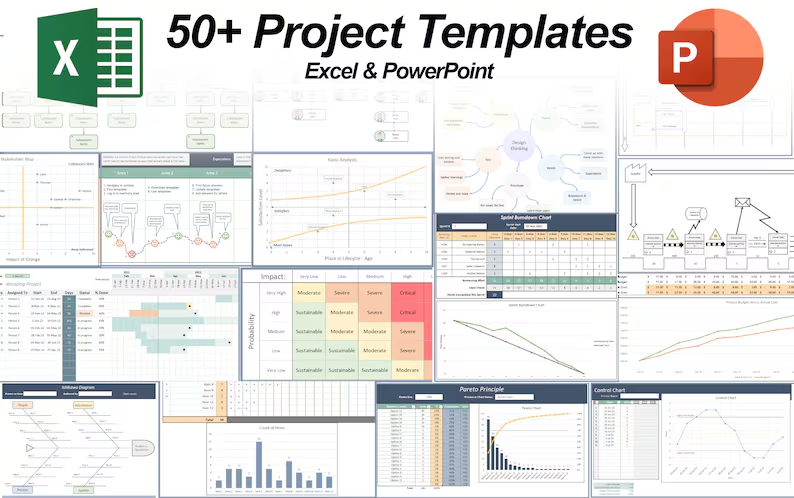Click on the video above to view.
For many project management professionals, obtaining a Project Management Professional (PMP) certification is a crucial career milestone. If you’re ready to take the plunge and apply for the PMP exam, here’s a comprehensive guide to walk you through the process on the PMI website.
1. Create a PMI Account
Start by visiting the Project Management Institute’s website at pmi.org. If you don’t already have an account, you’ll need to create one. Click on “Login” or “Register” and fill out the registration form with your first name, last name, country, email address, and a password. After submitting your details, you’ll be registered and able to access PMI’s services.
2. Navigate to the PMP Application
Once logged in, go to the “Certifications” section and select “Project Management Professional (PMP)”. Click on “Apply Now” to begin the application process for the PMP certification. This will guide you through the necessary steps to complete your application.
3. Input Your Educational Background
Your PMP application requires you to input your educational details. The requirements vary depending on your highest level of education:
With a Four-Year Degree: You need to have 36 months of non-overlapping project management experience.
Without a Four-Year Degree: You’ll need 60 months (5 years) of project management experience within the last 8 years.
Regardless of your educational background, ensure you accurately enter the details of your academic qualifications.
4. Document Your Project Management Education
You must also provide proof of 35 contact hours of project management education. This can be achieved through various training programs, including online courses like those offered on Udemy. Make sure you have the documentation to verify these hours, as it will be required during the application process.
5. Detail Your Project Management Experience
Provide detailed information about your project management experience. This includes:
- Project Titles: The names of the projects you have worked on.
- Organizations: The companies where you worked on these projects.
- Job Titles: Your role or job title during these projects (it doesn’t need to be “Project Manager” but should reflect project management responsibilities).
- Project Descriptions: Describe your role and responsibilities using Project Management Body of Knowledge (PMBOK) terminology, including the phases you worked in (initiating, planning, executing, monitoring and controlling, and closing).
- Methodologies: Specify the approach used (e.g., Agile, Waterfall).
- Project Details: Include the size of the project team, the budget, and the project dates (start and end).
Make sure to account for overlapping projects accurately as PMI will calculate the total project management experience based on the information provided.
It is good practice to notify your previous leaders or managers who can vouch for the projects you did, in the case of an audit by PMI.
6. Provide Exam Details
Once your experience is documented, input your exam location preferences, citizenship information, and the name as it should appear on your certificate (which should closely match your ID). You can also request special arrangements if needed, such as accommodations for disabilities.
7. Agree to Terms and Pay for the Exam
Review and agree to the terms and conditions, confirming that all information is accurate. You will then receive a payment link. The exam fee is $655 (as of this time of writing), or $405 as a PMI member. Often the membership fee is worth it for the discount and other benefits such as access to downloadable versions of the PMBOK Guide, Process Groups Practice Guide and more. Lastly, make the payment.
8. Schedule Your Exam
After processing your payment, you’ll receive a link to schedule your exam. Choose a convenient date and time from the available slots on the calendar provided. You can also reschedule your exam if needed, through your PMI dashboard.
Finding a close exam center is often the most ideal way to do it. Taking your exam at home can be a challenge if your internet is not reliable, there is excess noise around the house, or you don’t have a distraction-free area. On the other hand, some people don’t have test centers close to them and would have to travel hours to get to one. Make the choice that is best for your circumstances.
By following these steps, you can successfully apply for the PMP exam and take a significant step toward advancing your project management career. Good luck with your certification journey!
See more PMP articles:
- Explained: What Does a Business Analyst Do?
- Get David McLachlan’s Udemy Courses for $14.99 During March 2025
- Pass Your Exam With These 3 Powerful Psychology Tricks
- Want to Pass your PMP? Don’t Do These 6 Things
- What To Do If You Don’t Have A Product Owner
- Is the PMP Relevant in the Real World?
- The PMBOK Guide 8th Edition Draft – My Feedback
- Never Escalate, Never Close – Bad Advice for your PMP Exam
- The PMP Cheat Sheet – Are You Ready for the Exam?
- The PMP Fast Track
You can see what people are saying about David McLachlan here: REVIEWS
Navigate to Free Project Management and Leadership Articles through the links on the right (or at the bottom if on Mobile)