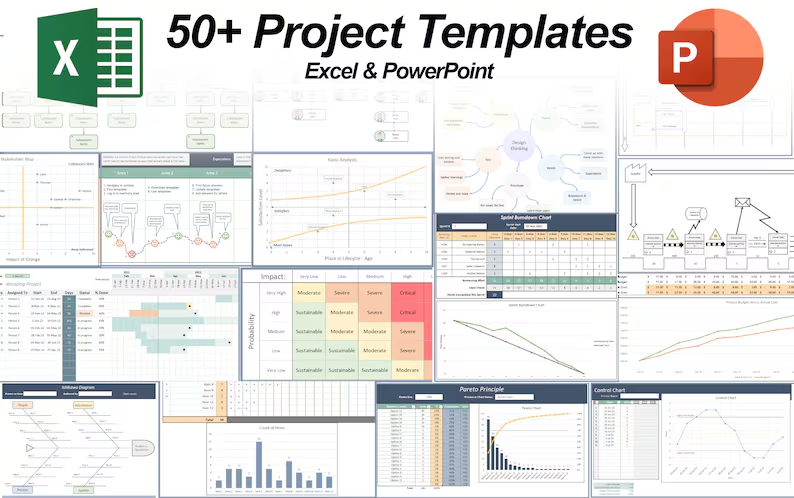Why is Quality important in your project?
You probably heard about the Crowdstrike outage on the weekend of July 2024 that disrupted airports, banks and stores all around the world. It was caused by Crowdstrike pushing a system file full of zeros to production.
How can we avoid this sort of disaster as we manage our own Projects? There are many ways:









Quality is one of the 10 Project Management Knowledge Areas for a reason.

See more Project Management Picture Concepts:
- How The Cost of Quality Increases On Your Project
- How to Measure Business Value for Your Project (NPV, ROI and more!)
- Scrum Roles & Responsibilities
- The Change Control Process in Project Management
- Prototypes in a Waterfall or Agile Project
- Agile Estimating Techniques – Planning Poker and More
- Good versus Bad Project Management
- Benchmarking: How To Do It
- Project Management Office (PMO) Types
- Project Benefit Types – Tangible and Intangible
You can see what people are saying about David McLachlan here: REVIEWS
Navigate to Free Project Management and Leadership Articles through the links on the right (or at the bottom if on Mobile)